










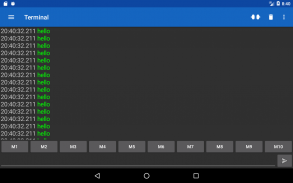
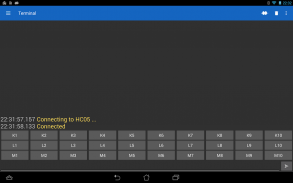
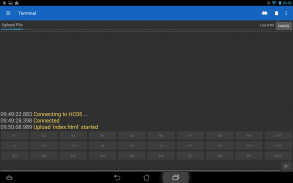
Serial Bluetooth Terminal

Description of Serial Bluetooth Terminal
Serial Bluetooth Terminal is an application designed for Android devices that facilitates communication with microcontrollers, Arduinos, and other devices utilizing a serial or UART interface via Bluetooth. This app is particularly useful for users who work with Bluetooth to serial converters, allowing them to establish a connection seamlessly. The app supports both Bluetooth Classic and Bluetooth Low Energy (BLE), making it versatile for various applications.
For those interested in Bluetooth Classic connections, the app is compatible with devices that implement the standard Bluetooth SPP profile. This includes popular modules such as HC-05 and HC-06, as well as single-board computers like the Raspberry Pi 3. These capabilities enable users to connect and communicate with a wide array of devices, enhancing the functionality of projects involving microcontrollers and similar technologies.
In addition to Bluetooth Classic, Serial Bluetooth Terminal supports Bluetooth Low Energy devices that utilize vendor-specific Bluetooth GATT services. Predefined devices that can connect include the Nordic Semiconductor nRF51822, which is commonly used with the BBC micro:bit, and Texas Instruments' CC254x modules, including models such as HM-10 and CC41-A. The inclusion of these devices broadens the scope of potential applications for the app, catering to users who require a more energy-efficient solution for their connectivity needs.
The app offers an intuitive user interface that allows users to manage their connections effectively. Users can easily select their desired Bluetooth device from a list and initiate communication without complex configurations. Additionally, Serial Bluetooth Terminal provides options for sending and receiving data in a straightforward manner, ensuring that even those less familiar with Bluetooth technology can operate the app with ease.
Communication within the app is primarily text-based, allowing for efficient data exchange between the connected devices. Users can input commands and view responses in real time, making it an excellent tool for debugging and monitoring serial communication. This feature is particularly valuable for developers and hobbyists who need to test their projects or gather data from sensors and other devices.
The app also includes support for custom Bluetooth profiles, enabling advanced users to implement their specific communication protocols. This flexibility means that Serial Bluetooth Terminal is not limited to predefined configurations, allowing for greater creativity and experimentation in various projects. Users can tailor the app to suit their specific needs, which is a significant advantage for those working on unique applications.
Moreover, Serial Bluetooth Terminal allows users to save their connection settings for future use. This feature simplifies the process of reconnecting to frequently used devices, saving time and effort. Users can easily switch between different devices and configurations, enhancing the overall efficiency of their workflow.
Another aspect of the app is its full support for both text and binary data transfer. This capability is essential for users who require precise communication with their devices, whether they are sending simple commands or complex datasets. The ability to handle various types of data ensures that the app can cater to a wide range of applications, from basic control systems to more intricate setups involving multiple sensors and actuators.
Serial Bluetooth Terminal is available for free, with in-app purchases solely directed towards a donation option. This model allows users to access all features of the app without any financial barriers, promoting a broader user base. The absence of advertisements or restrictive features contributes to a more user-friendly experience, allowing individuals to focus on their projects without distractions.
For developers seeking to delve deeper into the app's functionality, simplified variants of Serial Bluetooth Terminal are available on GitHub. These resources provide a platform for users to explore the underlying code and potentially contribute to its development. By engaging with the community, users can enhance their understanding of Bluetooth communication and even participate in the app's evolution.
The app's design prioritizes straightforward usability while offering advanced features for those who need them. It supports a wide range of devices and connections, making it suitable for both casual users and technical professionals. With its capabilities for text-based communication, data handling, and custom profile support, Serial Bluetooth Terminal serves as a practical tool for anyone working with Bluetooth-connected devices.
This application stands out as a comprehensive solution for managing Bluetooth connections and serial communication. Its combination of user-friendly design and robust functionality makes it a valuable resource for anyone interested in exploring the possibilities of Bluetooth technology in their projects.
For those looking to enhance their projects with Bluetooth connectivity, Serial Bluetooth Terminal offers a reliable and efficient means to achieve their goals. With its extensive support for various devices and straightforward operation, users can efficiently connect and communicate with their hardware, driving innovation and creativity in their work.
GitHub resources for simplified variants:
- https://github.com/kai-morich/SimpleBluetoothTerminal
- https://github.com/kai-morich/SimpleBluetoothLeTerminal



























